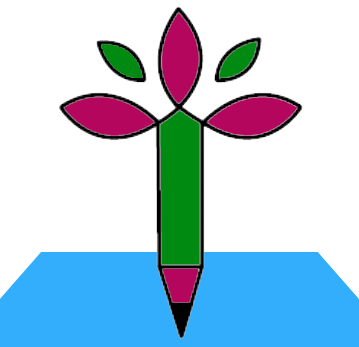close;clc
t=0:0.1:5*pi;
fs=sin(t); fc=cos(t); fsc=fs.*fc;
hold on
plsin=plot(t,fs);
set(plsin,'LineWidth',2);
set(plsin,'Color',[0.4 0.8 0]);
plcos=plot(t,fc);
set(plcos,'LineWidth',2);
set(plcos,'Color',[1 0.2 0]);
hold off
box on
set(gcf,'color',[1 1 1])
set(gcf,'position',[300 300 400 330]);
set(gca,'FontName','Times New Roman','FontSize',14);
set(gca, 'Xlim',[0 15] ); % X轴的记号点
set(gca, 'Ylim',[-2 2] ); % Y轴的记号点
set(gca, 'XTick',[0 3 6 9 12 15] ); % X轴的记号点
set(gca, 'YTick',[-2 -1.5 -1 -0.5 0 0.5 1 1.5 2]); % X轴的记号点
export_fig test2.png -m6;% -transparent